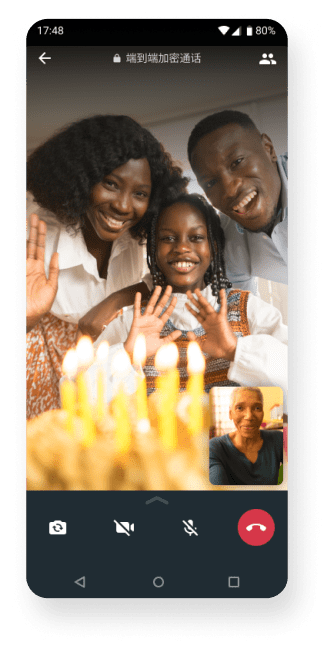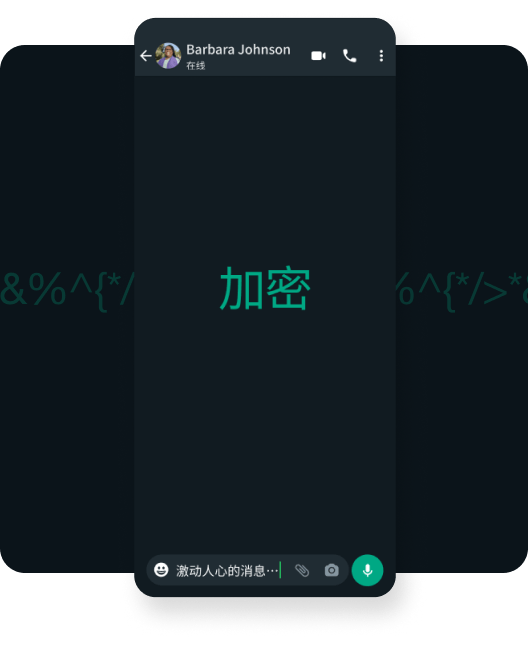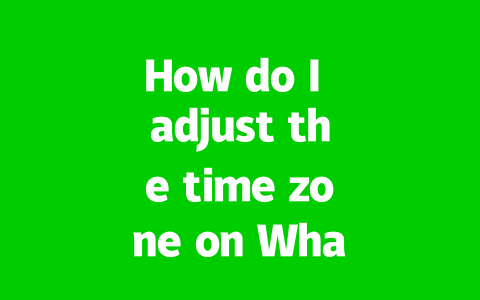How do I adjust the time zone on WhatsApp correctly in 2025?
Sync WhatsApp Time Zone Automatically With Your Phone If you want WhatsApp to always show the right time without manual tweaks, syncing it with your device’s auto-time zone is the best way. This metho…